- Download the SqlBak appCurrent version:
- Install it on the computer where the DBMS is running
- When prompted, enter your Secret Key
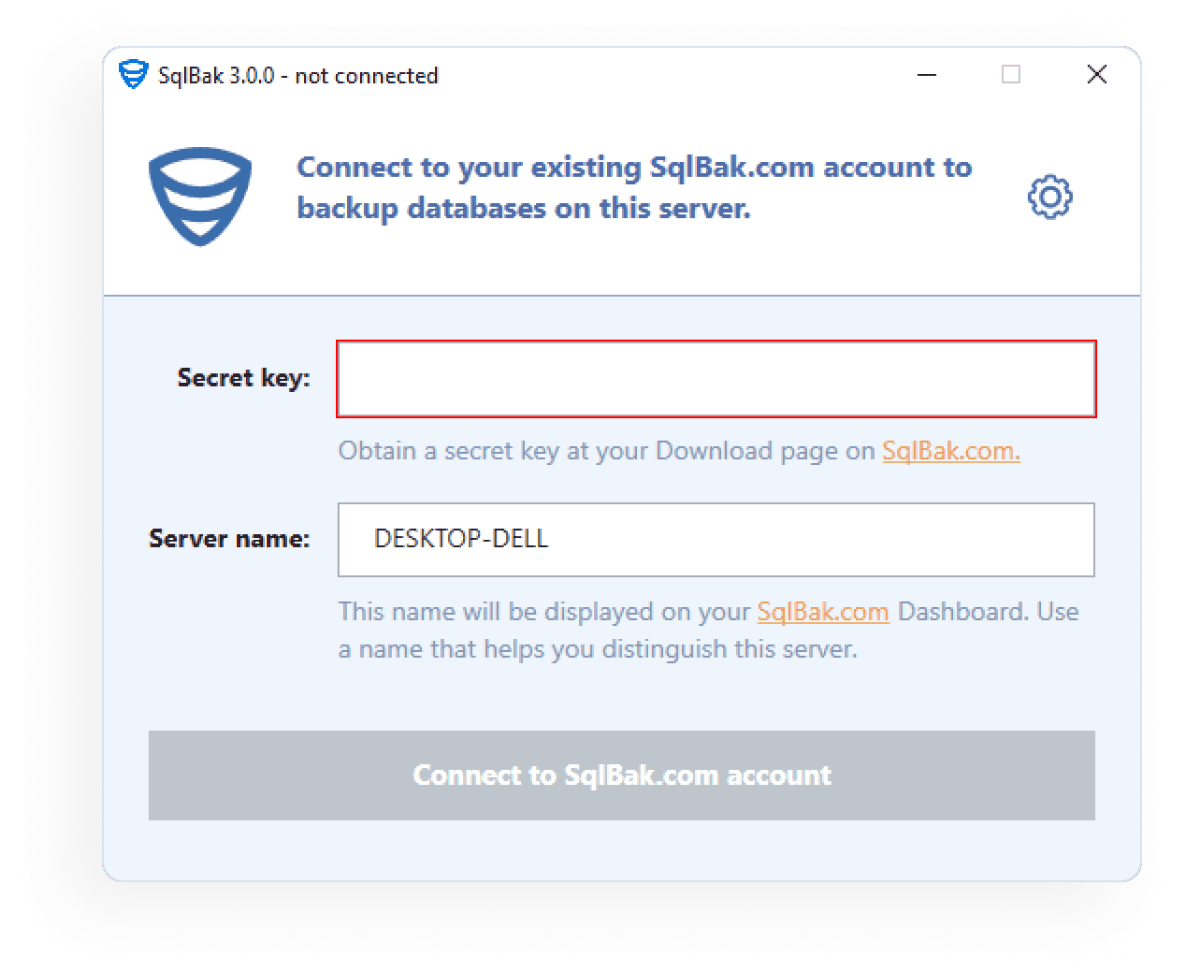
- Install via package
- Download package:
- For Debian-based distributions (.deb)version
- For Red Hat-based distributions (.rpm)version
- Register a Server:
sqlbak init --secret-key=<your_secret_key>
- Download package:
- Install via Docker
- Run SqlBak Container:
sudo docker run --name sqlbak_container -d -v sqlbak_volume:/opt/sqlbak pranasnet/sqlbak - Register a Server:
sudo docker exec --i sqlbak_container sqlbak state --connect --secret-key=<your_secret_key>
- Run SqlBak Container:
Read more about how to start with SqlBak on Linux and SqlBak on Linux reference manual
